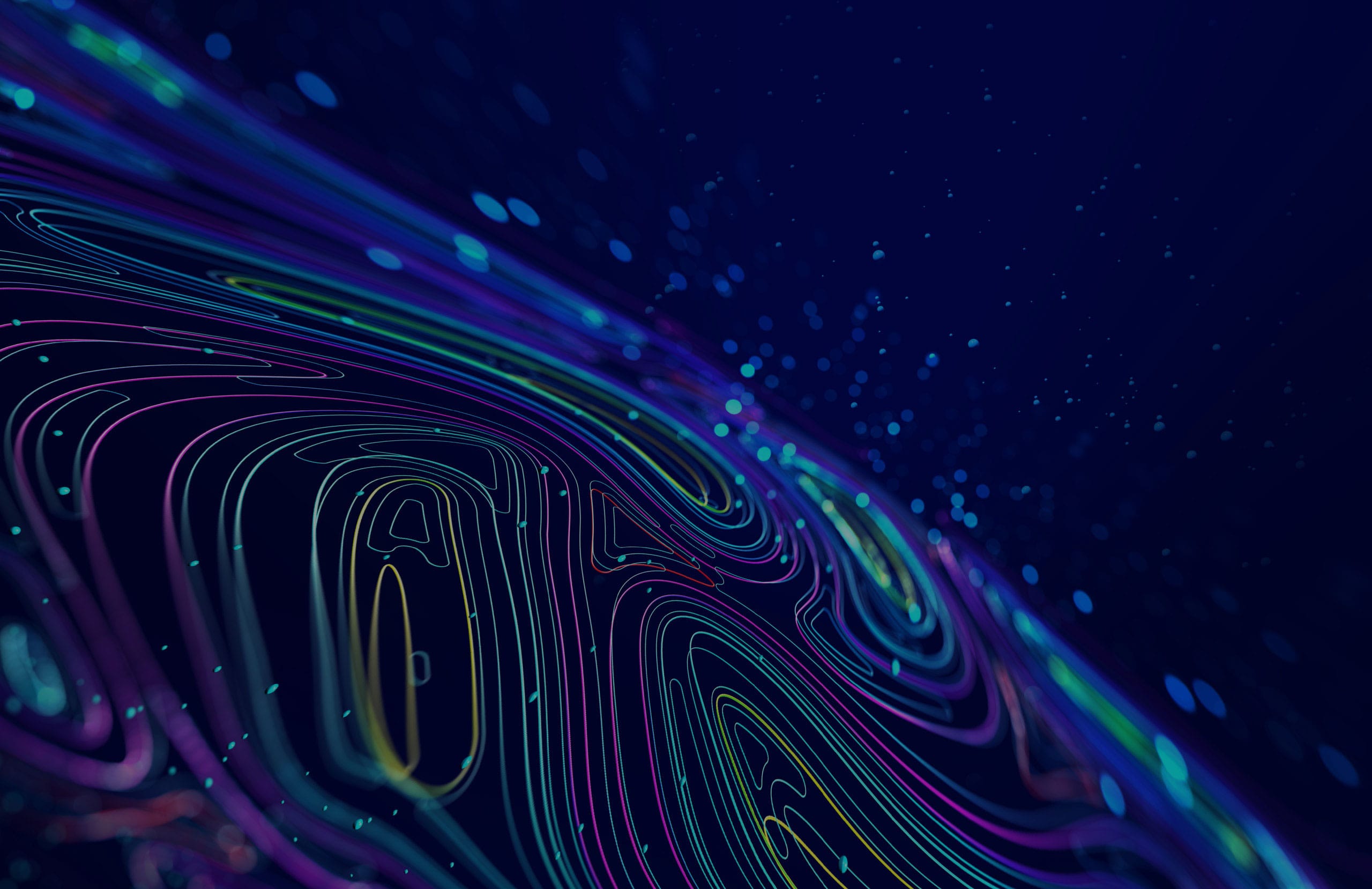If you manage multiple databases in Azure, you’ve probably noticed how costs can creep up when each one runs on its own compute resources. Some databases sit idle most of the time, others spike now and then, and you still end up paying for peak capacity across the board.
That’s where Azure SQL Database Elastic Pools come in — they let you share compute resources across multiple databases instead of paying for each one separately. It’s a smart way to balance performance and cost, especially if your workloads are unpredictable.
When Elastic Pools Pay Off
The appeal is simple: shared resources save money. Instead of provisioning every database for its maximum load, you buy a pool of compute power that they can all draw from.
This approach shines when you have many small or medium databases with workloads that peak at different times — like a SaaS app that keeps one database per customer. When one database is busy, it borrows more of the pool; when it quiets down, those resources automatically flow to others.
Elastic pools also simplify management. You scale once at the pool level, not database by database, and billing is consolidated. Azure balances workloads automatically, and you can set limits so one database doesn’t hog resources. It’s efficient, predictable, and easy to maintain.
The Trade-offs to Keep in Mind
Elastic pools aren’t a one-size-fits-all solution. If you only have a handful of databases, pooling may not reduce costs — it can even add a small overhead. Pools are most effective when your databases have different and uneven usage patterns that complement each other.
And because resources are shared, simultaneous spikes across multiple databases can cause contention. Azure provides tools to cap or reserve per-database resources, but it’s still possible to overcommit if you’re not careful.
All databases in a pool must also use the same service tier and region, so you can’t mix performance levels. And while compute is shared, storage costs remain per-database, which is easy to overlook during budgeting.
A Practical Way to Think About It
Elastic pools make the most sense when you’ve outgrown running individual databases but aren’t at enterprise scale yet. They offer flexibility, simpler operations, and potential savings — as long as your workloads vary enough to take advantage of shared compute.
If your databases are steady, high-traffic, or have strict performance isolation needs, dedicated resources might still be the better fit. But if you manage many small databases that take turns being active, pooling them could be one of the simplest and most effective optimizations you can make.
Azure’s cloud database options can be powerful, but they’re not always straightforward to size or cost out. And depending on who manages your environment, you might not even hear about certain features. Many Cloud Solution Providers (CSPs) focus on standard “one database per instance” setups because they’re simpler to configure, sell, and support. Unfortunately, that approach can overlook options like elastic pools — features that can deliver better performance and significant cost savings for clients with multiple, variable workloads.
That’s where the right guidance makes a difference. AZTANDC helps businesses design, migrate, and optimize their Azure environments — from SQL pooling strategies to cost control, automation, and ongoing management.
If you’re exploring ways to make your Azure setup more efficient or want to know whether elastic pools fit your workload, get in touch with us — we’re happy to take a look and help you decide what makes the most sense for your setup.