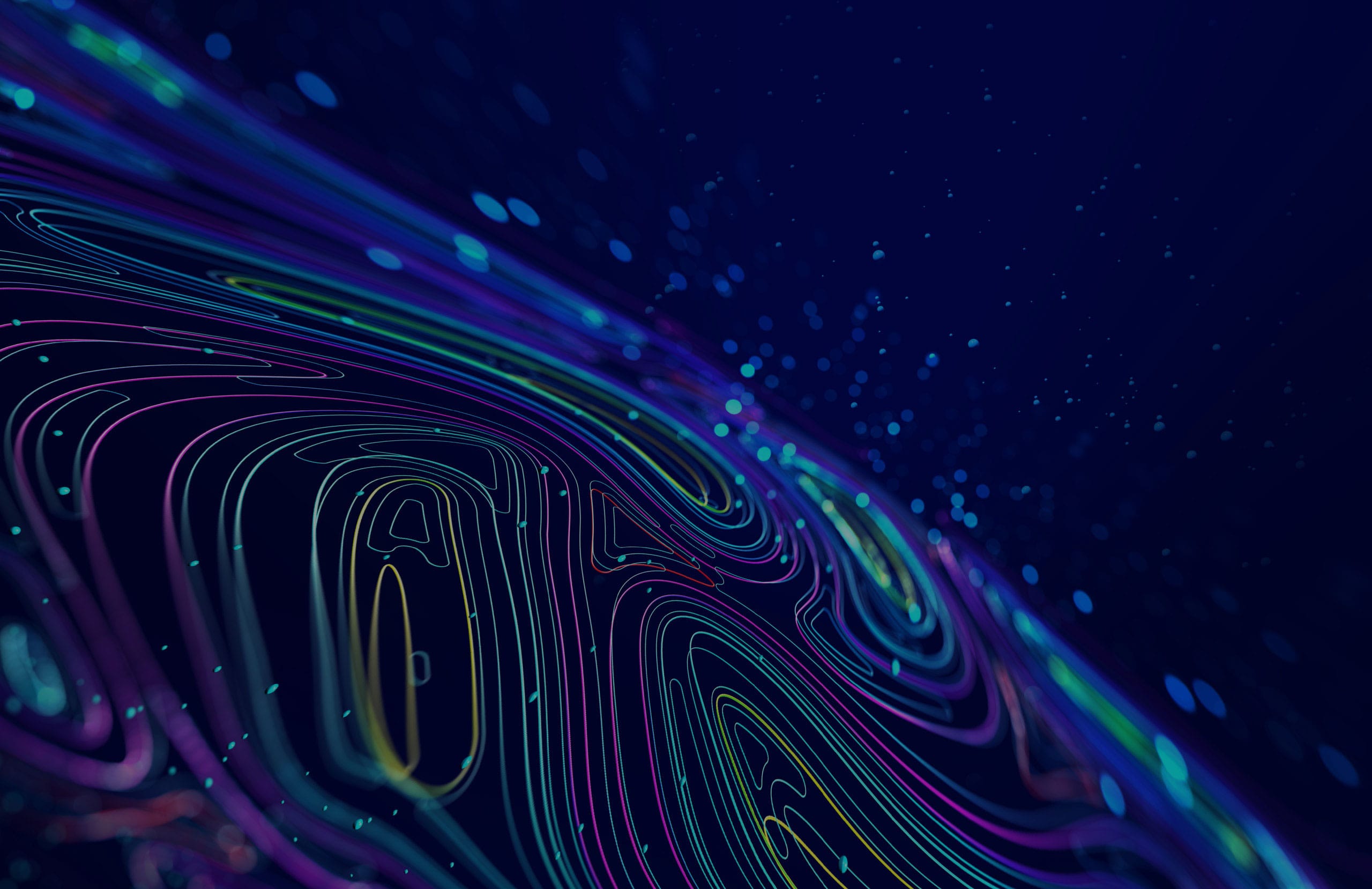Many older “cookie banners” were just notices: This site uses cookies. That approach is largely outdated. Modern privacy programs expect banners to collect a choice and control whether tags run. To actually honor what people pick, the banner has to pass consent signals to whatever loads your scripts (usually a tag manager) and—if you use Google tags—into Consent Mode so Google Analytics can adapt measurement without violating consent.
What a consent banner really does
It collects choices (think “Analytics,” “Advertising,” “Functional”), stores a category-level consent state, and emits signals your site can read (data-layer events, consent strings, or both). It doesn’t block scripts on its own—your tag manager or custom loader has to enforce those choices. Install a banner without connecting it to consent checks and tags can still fire when they shouldn’t.
Why the tag manager connection matters
Your tag manager is the switchboard. When it gets consent signals, it can allow, deny, or adapt tags by category; keep a default state (often “denied”) until the visitor chooses; and apply built-in consent checks so compliant behavior is automatic across supported tags. Centralizing enforcement here protects both compliance and data quality—and keeps you flexible as laws and platform rules evolve.
This isn’t just an EU topic—U.S. states matter
A growing list of U.S. privacy laws give residents rights to opt out of targeted ads or the “sale/sharing” of personal data, and several require honoring universal opt-out mechanisms like Global Privacy Control. If your site serves a national audience, you’ll see visitors from states that expect you to respect opt-out signals and recorded consent choices.
Examples (not exhaustive): California, Virginia, Colorado, Connecticut, Utah, Texas, Oregon, Iowa, Delaware, Nebraska, New Hampshire, New Jersey, with additional laws taking effect in 2025 in Tennessee, Minnesota, and Maryland. The details and timing vary, but the operational takeaway is the same: your banner, tag manager, and analytics need to work as a unit.
Why location matters under GDPR and some U.S. laws
In regions that require prior consent (for example, the EU/EEA and UK under GDPR, and certain U.S. states for specific categories), you can’t set non-essential cookies or run tracking until the visitor agrees. That means your system needs to know (or reasonably infer) where the visitor is coming from at page load so the right experience is shown—typically by presenting a consent banner immediately and holding back non-essential tags until there’s a choice. Many teams use server-side or edge geolocation to trigger this flow; importantly, this detection should not set marketing cookies itself.
What consent changes inside Google Analytics
When a visitor denies consent for analytics or ads, Google tags restrict or avoid cookies and fall back to limited, cookieless pings. Google Analytics uses behavioral and conversion modeling to estimate some metrics and conversions, so you keep trend visibility without ignoring consent. When consent is granted, full measurement resumes. If you use Google tags, Consent Mode v2 is today’s baseline (analytics storage, ad storage, ad user data, ad personalization), and older setups should be upgraded.
What you still get
- High-level visibility: pageviews, sessions, and conversion totals that reflect overall activity.
- Trend lines over time, by page or campaign, to see whether things are moving up or down.
- Modeled filling for the gaps: GA estimates some traffic and conversions that couldn’t be directly measured due to denied consent.
Why you might still see those high-level numbers when “pageviews” aren’t firing yet:
- Advanced Consent Mode (cookieless): The Google tag loads immediately with consent set to “denied.” It doesn’t read or write analytics/ads cookies but does send minimal, cookieless pings. Google Analytics uses these limited signals plus modeling to keep overall counts and trend lines without identifying the visitor.
- Basic Consent Mode (blocked until consent): The Google tag is held back entirely until the visitor agrees. No pre-consent pings are sent, so early interactions aren’t observed and GA has less to model—expect larger gaps until consent is granted.
If the visitor later grants consent in the same session, full measurement resumes from that point forward; earlier, pre-consent hits remain cookieless and may be modeled.
What you don’t get
- User-level tracking (no client IDs or advertising IDs for that visit).
- Remarketing audiences, cross-session stitching, or detailed user journey reporting for that visitor.
- Granular attribution that relies on user identifiers; expect more conservative or later-touch attribution.
How GA’s modeling helps
GA compares patterns from consenting traffic and historical behavior to infer totals for the “missing” pieces where consent was denied. The aim is to keep numbers directionally useful without compromising the person’s choice. These modeled values are aggregated, not identity-based.
Reporting effects to expect
- Lower raw counts at the moment of first page load in prior-consent regions (tracking waits for a choice).
- Some metrics and conversions calculated using modeled data, especially where consent rates are lower.
- Attribution that may shift toward later touchpoints or appear less granular.
Measure the banner’s performance (without getting creepy)
Most consent platforms emit a “consent updated” signal your tag manager can listen for. Many teams send a lightweight event into analytics named “consent_choice” to understand banner performance—fields like “action” (accept_all / reject_all / customized), “categories_allowed” (analytics, ads), and an optional “region” or “page”. Use it to gauge opt-out rates by page or geography and to improve banner copy/design. Enforcement should still rely on consent checks in the tag manager; this event is just for aggregate insights.
Common mistakes that hurt compliance or data quality
- Installing a banner but never connecting it to consent checks, so tags fire regardless of choices.
- Skipping a default consent state before interaction, which lets tags run prematurely.
- Assuming U.S. sites don’t need this; several states already require honoring opt-out signals.
- Leaving older consent implementations in place instead of updating to newer standards (like v2 for Google tags).
Not using GA4 or a tag manager?
The principle doesn’t change: consent must control your tags. If you don’t use a tag manager, build consent gating into your script loader so it honors category-level choices consistently. If you use non-Google analytics, confirm it supports a consent interface or server-side rules that mirror the categories you expose in the banner.
A banner alone won’t keep you compliant—or preserve usable analytics. Treat it as one layer in a small system: the banner collects choices, the tag manager or loader enforces them across every tag, and consent-aware analytics adapts measurement so you stay within the rules and still get decision-grade data.
Need a hand? If you have questions, need help configuring your consent setup, or want assistance with installation and testing, AZTANDC can help. Contact us to get started.