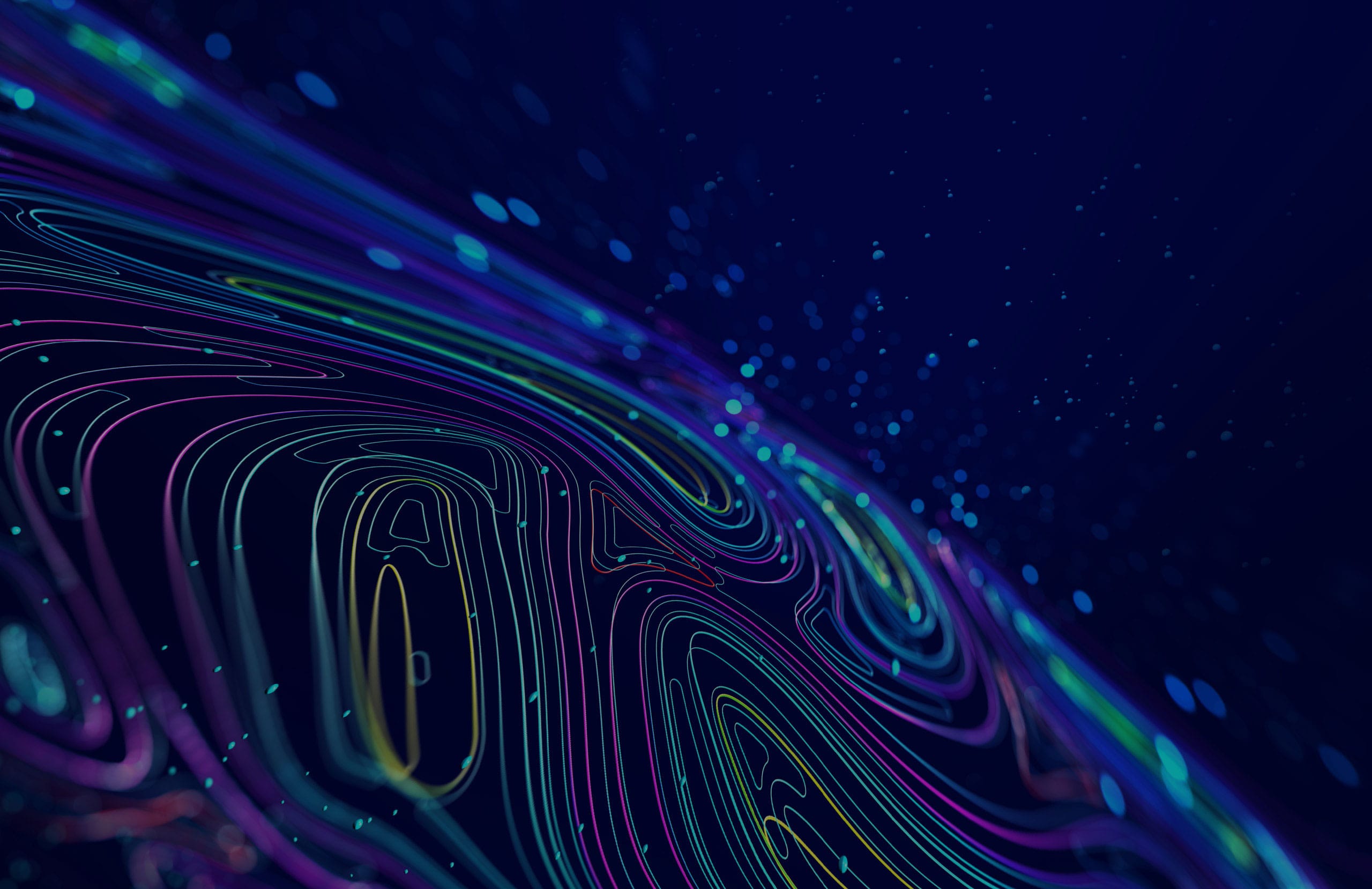On our site, you may have noticed a small blue “Chat” button in the corner. That’s WP SiteBot, an AI-driven chatbot we built and actively use. It helps visitors find information by understanding questions in plain language and delivering direct, context-aware answers.
What It Does
The AI chatbot answers questions by pulling directly from content already published on our WordPress website. It doesn’t search the wider internet for general answers. Instead, it uses AI-powered semantic search to index our pages, create lightweight summaries (called embeddings), and match those to the intent behind a visitor’s question.
This approach makes the chatbot faster and more accurate than a standard site search tool. Visitors get contextual, website-specific answers supported by source links, improving both user experience and on-site support.
This ensures responses are accurate, relevant, and grounded in our own content.
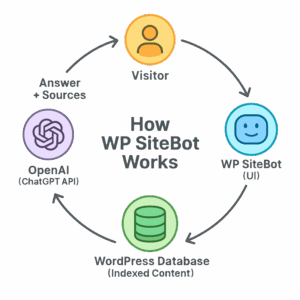
Features We Rely On
WP SiteBot includes several features that improve usability and maintain control over the experience:
- Introductory Greeting: A short welcome message appears before the first question. It sets expectations and suggests where to start.
- Session-Based History: Conversations persist during the visitor’s session. Users can browse and return to the chat without losing context.
- Canned Replies: Common prompts like “Help,” “Pricing,” or “Talk to a human” return predefined answers instantly. We also include a direct link to our contact page for quick follow-up.
- Typing Indicator: A subtle “Bot is typing…” message appears while answers are generated. This makes the interaction feel natural.
- Answer Citations: Each answer includes source links back to our own pages. Visitors can verify details or read more with a single click.
- Conversation Logs (Local): Questions and answers are stored in our WordPress database for internal review. We can export logs to CSV or clear them entirely with a single click.
- Reindexing on Demand: When site content changes, we refresh embeddings with a one-click “Reindex Now” action. This keeps answers aligned with the latest information.
- Minimize & Drawer UI: The chatbot slides in from the left in a compact drawer. Visitors can minimize or close it without interrupting browsing.
- Shortcode Placement: The bot can be added anywhere on the site using a simple shortcode.
Privacy and Conduct
We prioritize user privacy and responsible AI behavior. Here’s how:
- No PII Collection: The plugin doesn’t harvest names, emails, or personal identifiers. Logs store only the conversation text for internal review.
- Fully Local Operation: The code runs entirely on our site. It doesn’t send data externally or display upgrade prompts.
- Professional Responses: Because answers are generated through ChatGPT, abusive or inappropriate language is handled gracefully—the bot declines rather than producing unprofessional output.
Why We Use It
For us, it’s a practical way to modernize how people interact with our website using something AI-driven and intuitive. Visitors can ask questions naturally, receive concise answers, and access source links instantly. It improves the experience compared to traditional keyword search and gives us insight into the questions that matter most.
Curious about specifics—how it works, what it can and can’t do, or how it might apply to your site? Reach out and we’re happy to share insights.